Planning Public Access - how to use it
Contact us
If you have any questions about using Planning Public Access please contact:
- Planning (Development Management)
Tel: 01903 221065
planning@adur-worthing.gov.uk
Please close this tab to return to the planning application system or use the links below to go to the:
How to view comments that may have been made by other people on an application
Open the Adur & Worthing Planning Public Access system
Search for and open the planning application you are interested in by address or application number
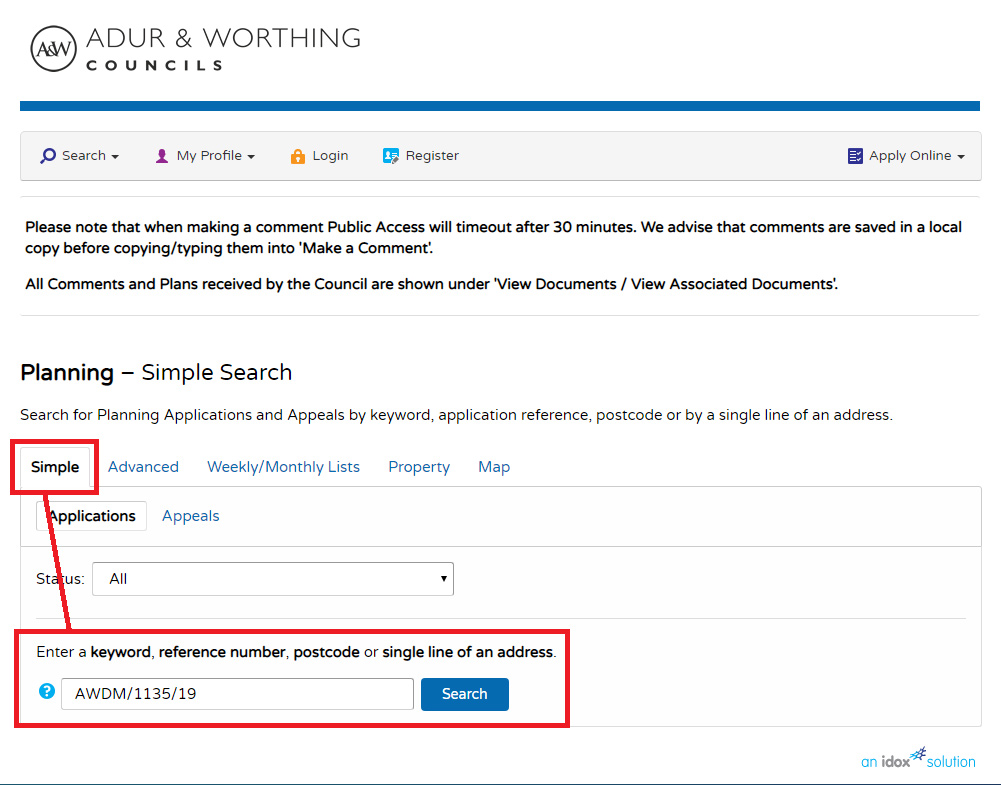
To see if any comments have been made:
Click on the 'Comments' tab
Then click on the 'Public comments' button
This will show if any comments have been made and how many, also if the comment 'objects' to or 'supports' the application
Note:
- the 'expand' and 'collapse' buttons do not have any effect on this page
- you cannot read the comment(s) from this page, please see the instructions below the screenshot for how to read the comments ...
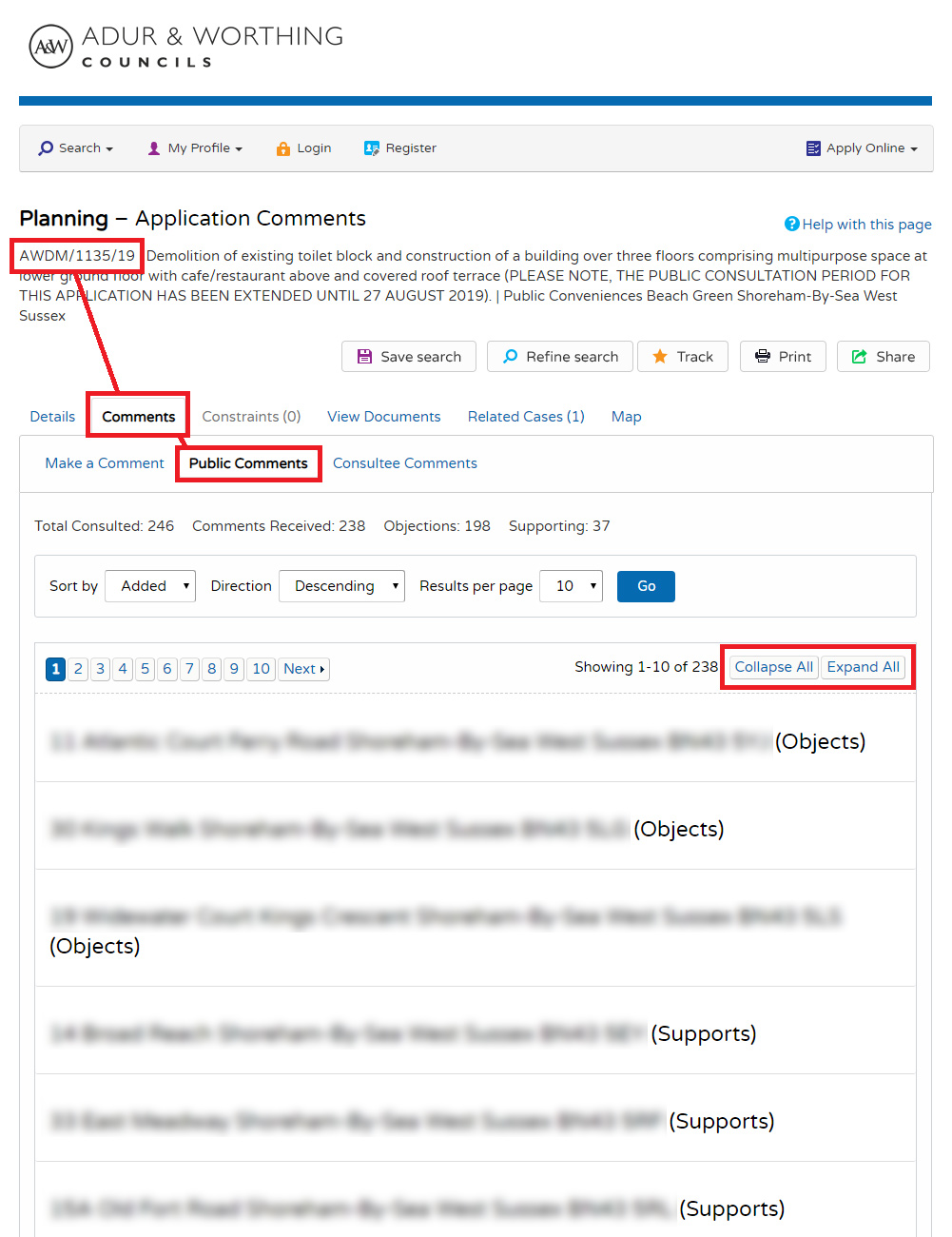
If a comment(s) has been made - to view what has been said:
Click on the 'View Documents' tab
Then click on 'View associated documents' on the page - this will open up the documents available to view in a new tab in your browser window
eg
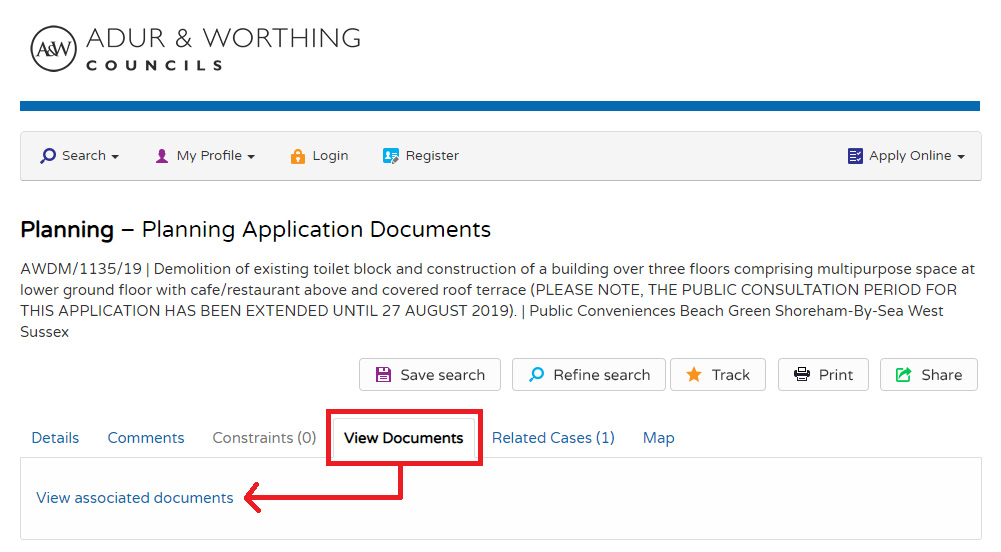
Then in the list of documents you are then looking for 'representations' (look for them in the 'Document desc' column) - note there may be more than one 'page' of documents related to the planning application, so you may have to select a different page of documents to find the representations (click on the 'page numbers' at the top of the screen - eg page 2 of 10)
If you then click on the 'blue underlined planning application ref number' next to each 'representation' (or comment) they will then open up in another tab in your browser and you can then read what was said in each them
eg
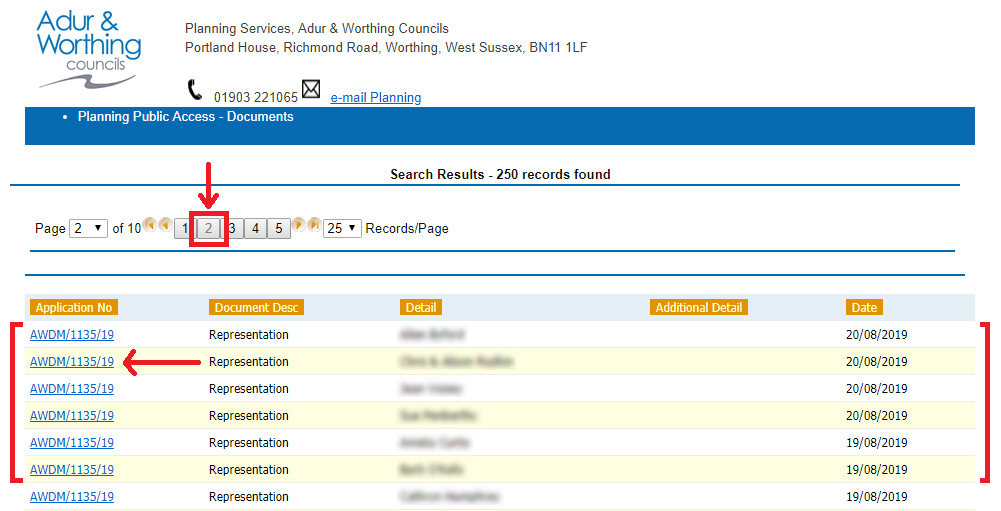
If you have any questions about using Planning Public Access please contact:
- Planning (Development Management)
Tel: 01903 221065
planning@adur-worthing.gov.uk
Please close this tab to return to the planning application system or use the links below to go to the:
Terms of use
Limitations:
- The service continues to be developed, however at the present time no constraint information is available online.
- The online planning history contained within the site at present is incomplete and must not be used as a substitute for carrying out a formal Land Charge Search. No responsibility will be taken for any errors or omissions in the planning history information obtained from Public Access. Similarly the information contained within Public Access does not constitute in any way a formal notification of a planning decision, and as such any actions taken as a result of information displayed on the site are undertaken entirely at the viewer's own risk.
Copyright notice:
- Plans, drawing and material submitted to the Council are protected by the Copyright Acts (Section 47, 1988 Act). You may only use material which is downloaded and/or printed for consultation purposes, to compare current applications with previous schemes and to check whether developments have been completed in accordance with approved plans. Further copies must not be made without the prior permission of the copyright owner.

Need assistance with this service?
Get in touch:
Planning (Development Management)
Page last updated: 21 August 2019
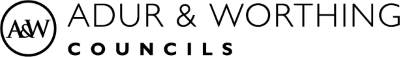

 Please send us an email
Please send us an email
