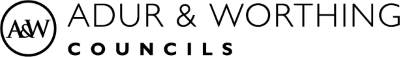Register to view your landlord's account online
If you receive Housing Benefit payments from one of your tenants you can sign up for a Self Service account so you can view your account online.
Before you start
You will need to provide us with some information to confirm your identity.
You can supply any combination of elements from the list below, as long as together they make up a combined score of at least 8. Individual scores for each one are listed in brackets:
- bank account number used to receive the benefits payment (8)
- date of the last Housing Benefit payment made to you (4)
- two claim numbers for tenants you are currently receiving Housing Benefit payments for (6)
- amount of the last Housing Benefit payment you received (6)
- your name, as it appears on correspondence sent to you (2)
- your postcode, for where correspondence is sent to you (1)
Register to use the service
After registering
After registering you will be sent an email asking you to verify your account.
You will then be able to register for one or more services by answering some security questions, based on the information you have provided us. Once your account has been verified you will only need your username and password to log in to your Self-Service account.
You are able to register to use more than one of our online services (Benefits, Council Tax, Business Rates or Landlord), but you will need to answer different security questions.
For more information please see our registration guide:
Already registered and want to log in?
Problems registering for an account?
If you are having problems registering for an account please contact the relevant Benefits team using the 'report an issue' link in the contact details below.

Need assistance with this service?
Get in touch:
Adur Benefits
Worthing Benefits
Problem with this page?
Page last updated: 20 May 2025